Expand description
§OpenRR applications
§Prepare
§Install urdf-viz
cargo install urdf-viz§Install
cargo install openrr-appsIf you are Windows user, ROS is not supported. So remove it.
cargo install openrr-apps --no-default-features --features gui,assimp§Option: For UR10 sample
Install Universal Robot software.
§Option: For PR2 sample
Install ros-melodic-pr2-gazebo / ros-melodic-topic-tools.
§Option: Install bash completion for openrr_apps_robot_command
If you are using bash,
openrr_apps_robot_command shell_completion bash > ~/.openrr_command
source ~/.openrr_command§How to run openrr_apps_robot_command
§Sample robot
- Launch urdf-viz.
urdf-viz ./openrr-planner/sample.urdf &- Run sample commands.
openrr_apps_robot_command \
--config-path=./openrr-apps/config/sample_robot_client_config_for_urdf_viz.toml \
load_commands ./openrr-apps/command/sample_cmd_urdf_viz.txt§Environmental Variables
If you set export OPENRR_APPS_ROBOT_CONFIG_PATH=some_path_to_config.toml, you can skip
--config-path. If you give --config-path explicitly, the env var is ignored.
- Run sample commands with env var
export OPENRR_APPS_ROBOT_CONFIG_PATH=$(pwd)/openrr-apps/config/sample_robot_client_config_for_urdf_viz.toml
openrr_apps_robot_command load_commands ./openrr-apps/command/sample_cmd_urdf_viz.txtDo not forget to unset OPENRR_APPS_ROBOT_CONFIG_PATH before try other settings
§UR10 (urdf-viz)
- Launch urdf-viz.
urdf-viz $(rospack find ur_description)/urdf/ur10_robot.urdf.xacro- Run sample commands.
Change urdf path in the setting file for your environment.
openrr_apps_robot_command \
--config-path=./openrr-apps/config/ur10_robot_client_config_for_urdf_viz.toml \
load_commands ./openrr-apps/command/ur10_cmd_urdf_viz.txt§UR10 (ROS gazebo)
- Launch gazebo.
roslaunch ur_gazebo ur10.launch- Run sample commands.
Change urdf path in the setting file for your environment.
openrr_apps_robot_command \
--config-path=./openrr-apps/config/ur10_robot_client_config_for_ros.toml \
load_commands ./openrr-apps/command/ur10_cmd_ros.txt§PR2 (urdf-viz)
- Launch urdf-viz.
urdf-viz $(rospack find pr2_description)/robots/pr2.urdf.xacro- Run sample commands.
Change urdf path in the setting file for your environment.
openrr_apps_robot_command \
--config-path=./openrr-apps/config/pr2_robot_client_config_for_urdf_viz.toml \
load_commands ./openrr-apps/command/pr2_cmd_urdf_viz.txt§PR2 (ROS gazebo)
- Launch gazebo.
cd openrr-apps/launch/
roslaunch ./pr2.launch wait_time_secs:=10- Run sample commands.
Change urdf path in the setting file for your environment.
openrr_apps_robot_command \
--config-path=./openrr-apps/config/pr2_robot_client_config_for_ros.toml \
load_commands ./openrr-apps/command/pr2_cmd_ros.txt§How to run openrr_apps_robot_teleop
§Sample robot
- Launch urdf-viz.
urdf-viz ./openrr-planner/sample.urdf &Change below joystick settings in the setting file for your device. Default value is for ‘Sony DualShock 4’.
gil_gamepad_config.device_id = 0
gil_gamepad_config.map.button_map = ...
gil_gamepad_config.map.axis_map = ...
gil_gamepad_config.map.axis_value_map = ...- Run teleop.
openrr_apps_robot_teleop --config-path=./openrr-apps/config/sample_teleop_config_urdf_viz.tomlIf you use gamepad, refer to README of openrr-teleop.
§UR10 (urdf-viz)
- Launch urdf-viz.
urdf-viz $(rospack find ur_description)/urdf/ur10_robot.urdf.xacro- Run teleop.
Change urdf path and joystick settings (see here) in the setting file for your environment.
openrr_apps_robot_teleop --config-path=./openrr-apps/config/ur10_teleop_config_urdf_viz.toml§UR10 (ROS gazebo)
- Launch gazebo.
roslaunch ur_gazebo ur10.launch- Run teleop.
Change urdf path and joystick settings (see here) in the setting file for your environment.
openrr_apps_robot_teleop --config-path=./openrr-apps/config/ur10_teleop_config_ros.toml§PR2 (urdf-viz)
- Launch urdf-viz.
urdf-viz $(rospack find pr2_description)/robots/pr2.urdf.xacro- Run teleop.
Change urdf path and joystick settings (see here) in the setting file for your environment.
openrr_apps_robot_teleop --config-path=./openrr-apps/config/pr2_teleop_config_urdf_viz.toml§PR2 (ROS gazebo)
- Launch gazebo.
cd openrr-apps/launch/
roslaunch ./pr2.launch wait_time_secs:=10- Run teleop.
Change urdf path and joystick settings (see here) in the setting file for your environment.
openrr_apps_robot_teleop --config-path=./openrr-apps/config/pr2_teleop_config_ros.toml§iRobot Create
- Build again to feature ROS2.
cargo build --release --feature ros2- Run teleop.
openrr_apps_robot_teleop \
--config-path ./openrr-apps/config/irobot_create_teleop_config_ros2.tomlPrintSpeaker: base
PrintSpeaker: command dock command
PrintSpeaker: command undock commandWhen the dock command is executed, iRobot Create docks to the station; when the undock command is executed, the robot undocks. These are based ROS2 action and follow official description.
§How to run openrr_apps_joint_position_sender
§Sample robot
- Launch urdf-viz.
urdf-viz ./openrr-planner/sample.urdf &- Launch openrr_apps_joint_position_sender.
openrr_apps_joint_position_sender \
--config-path ./openrr-apps/config/sample_robot_client_config_for_urdf_viz.toml§Troubleshooting
See openrr-gui crate for troubleshooting on GUI.
§How to run openrr_apps_velocity_sender
§Sample robot
- Launch urdf-viz.
urdf-viz ./openrr-planner/sample.urdf &- Launch openrr_apps_velocity_sender.
openrr_apps_velocity_sender \
--config-path ./openrr-apps/config/sample_robot_client_config_for_urdf_viz.toml§iRobot Create
- Build again to feature ROS2.
cargo build --release --feature ros2- Launch openrr_apps_velocity_sender.
openrr_apps_velocity_sender \
--config-path ./openrr-apps/config/irobot_create_robot_client_config_ros2.toml§Environmental Variables
If you set export OPENRR_APPS_ROBOT_CONFIG_PATH=some_path_to_config.toml, you can skip
--config-path. If you give --config-path explicitly, the env var is ignored.
- Run for sample urdf with env var
export OPENRR_APPS_ROBOT_CONFIG_PATH=$(pwd)/openrr-apps/config/sample_robot_client_config_for_urdf_viz.toml
openrr_apps_joint_position_senderDo not forget to unset OPENRR_APPS_ROBOT_CONFIG_PATH before try other settings
§Overwrite configuration at startup
By using --config flag, you can overwrite the configuration at startup.
For example, to replace the urdf path:
openrr_apps_robot_command \
--config-path=./openrr-apps/config/sample_robot_client_config_for_urdf_viz.toml \
--config='openrr_clients_config.urdf_path="path/to/urdf"' \
load_commands ./openrr-apps/command/sample_cmd_urdf_viz.txtIn openrr_apps_robot_teleop, there are two flags: --robot-config to overwrite robot config and --teleop-config to overwrite teleop config.
For example, to run openrr_apps_robot_teleop with arci-gamepad-keyboard:
openrr_apps_robot_teleop \
--config-path=./openrr-apps/config/sample_teleop_config_urdf_viz.toml \
--teleop-config='gamepad="Keyboard"'To disable joint_position_limiter:
openrr_apps_robot_teleop \
--config-path=./openrr-apps/config/sample_teleop_config_urdf_viz.toml \
--robot-config='urdf_viz_clients_configs[0].wrap_with_joint_position_limiter=false'To overwrite multiple configs, separate the scripts with a semicolon or a newline. For example:
# semicolon-separated
openrr_apps_robot_teleop \
--config-path=./openrr-apps/config/sample_teleop_config_urdf_viz.toml \
--robot-config='urdf_viz_clients_configs[0].wrap_with_joint_position_limiter=false;openrr_clients_config.urdf_path="path/to/urdf"'
# newline-separated
{
echo 'urdf_viz_clients_configs[0].wrap_with_joint_position_limiter=false'
echo 'openrr_clients_config.urdf_path="path/to/urdf"'
} > overwrite.txt
openrr_apps_robot_teleop \
--config-path=./openrr-apps/config/sample_teleop_config_urdf_viz.toml \
--robot-config="$(cat ./overwrite.txt)"§Schemas for config files
The schema directory contains the JSON schemas for the config files used by openrr, and when combined with an extension of the editor that supports completion using the JSON schema, completion can be enabled.
§Visual Studio Code
In VS Code, you can enable completion and validation by installing the Even Better TOML extension and using the evenBetterToml.schema.associations configuration object in settings.json.
For example:
{
"evenBetterToml.schema.associations": {
".*robot_client_config.*\\.toml": "https://raw.githubusercontent.com/openrr/openrr/main/openrr-apps/schema/robot_config.json",
".*teleop_config.*\\.toml": "https://raw.githubusercontent.com/openrr/openrr/main/openrr-apps/schema/robot_teleop_config.json",
},
}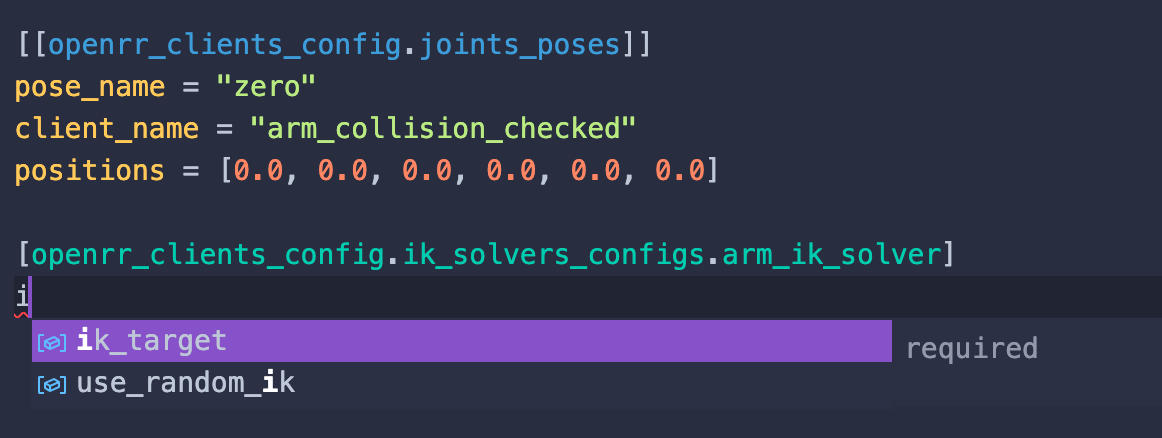
§License
Licensed under the Apache License, Version 2.0.
Modules§
Structs§
- Openrr
Tracing Config - Plugin
Config - Plugin
Instance - Plugin
Map - Robot
Config - Robot
Teleop Config - Teleop
Plugin Config
Enums§
- Builtin
Client - Builtin
Gamepad - Client
Kind - Error
- Gamepad
Kind - Plugin
Instance Kind - Trait kind of the instance.
- Speak
Config

